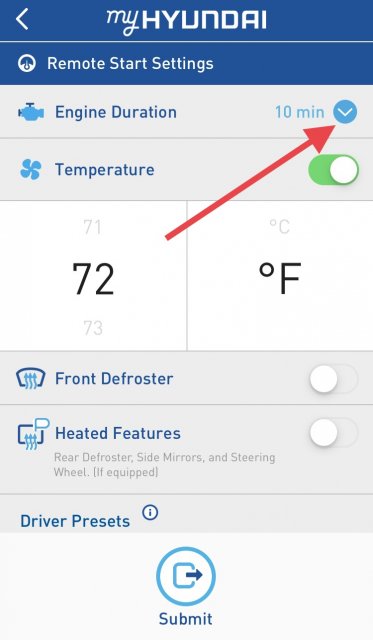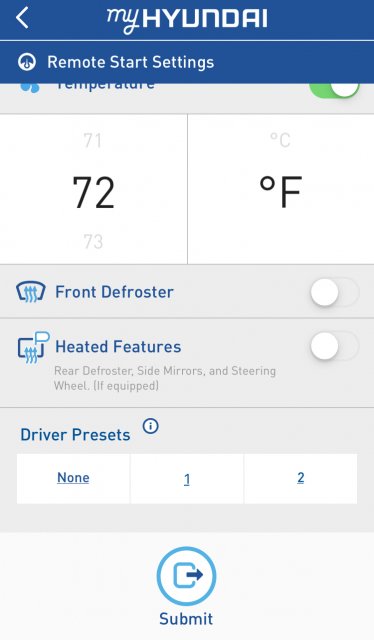My wife and I share driving our new Palisade Ltd. However it appears the only way to change from one driver's settings to the other is to press the "1" or "2" button on the drivers side door. I've tested trying to get the keys to associate to a particular driver (the Odyssey Touring and BMW do this), but that does not seem to be a feature. I've also searched on the Blue Link app for where I can specify which driver I am and no luck. If any other readers have figured out how to get the seats/mirrors to adjust based on key fob or Blue Link setting, please let me know. Thanks.
Palisade Ltd - multiple drivers and automatic settings
- Thread starter m_tuc
- Start date
Thread Starter
#5
After a longer highway trip this weekend, I’ve also figured out what the drive mode indicators do. When you are in SMART mode (and only SMART mode), they will light up and show you where in the spectrum between Eco and Sport you are currently driving. I also like the option in the instrument cluster that shows which wheels are getting power.
Hyundai Palisade Posts
-
Harmonic Vibrations in Gas Pedal and Floor Board of Driver!
- Latest: anithabala2007
-
-
-
-
-
-
-
-